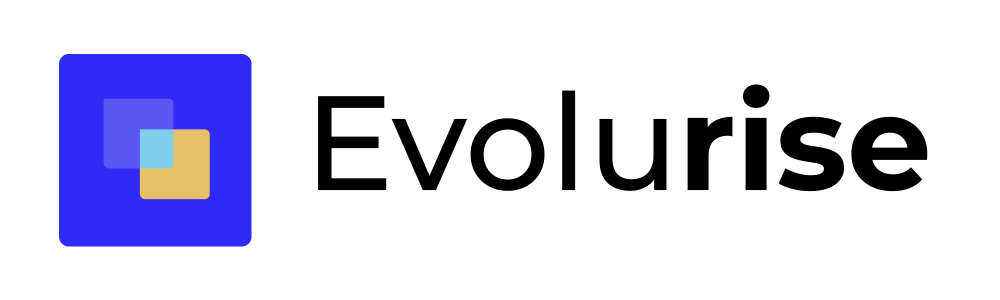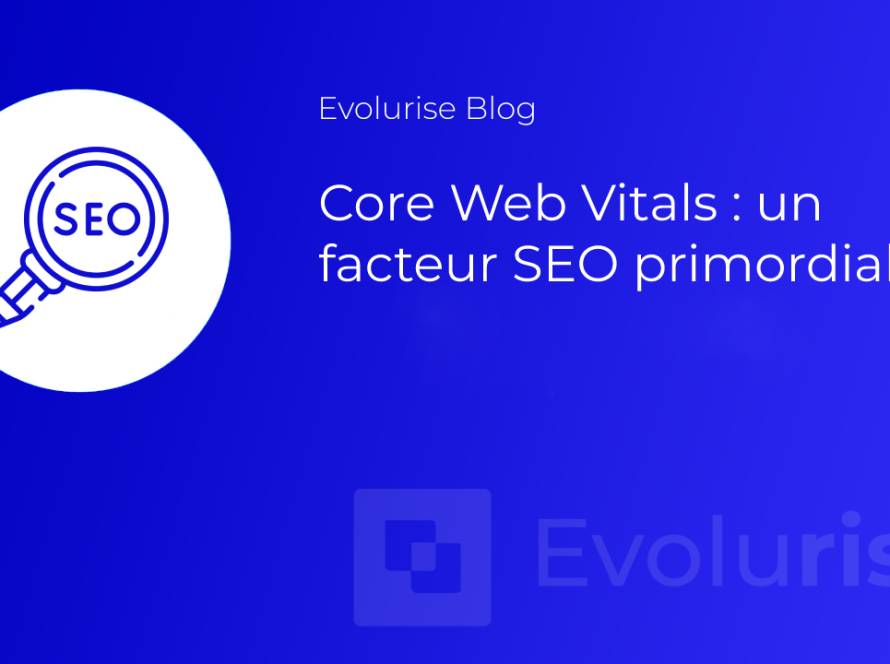Isn't it often said that good things come to those who wait? Well, it's not the same on the Internet, where site loading speed is an important criterion for conversion and customer satisfaction. Sometimes overlooked, it also has a major impact on SEO performance. That's why WordPress site owners need to take steps in this direction. In this guide, we offer 10 tips to help you optimize the loading speed of your WordPress site.
Measure your website's current performance
Before taking any action, you should first review your current performance. This will enable you to identify your problems and, in turn, consider corrective measures.
There are many tools you can use to evaluate your site's performance. These include GT Metrix, Load Impact, Pingdom Tools and PageSpeed Insight.
The advantage of using specialized tools is that they provide you with personalized advice to remedy the problems they have identified. For greater accuracy and better results, we recommend using at least two tools and comparing the results.
Choosing a good web host
The web host is like the engine of your site. It can decide to do everything in its power to ensure your site runs smoothly, or the opposite. There are several hosting solutions to choose from:
- Shared hosting: here, you exchange your resources with other sites;
- Dedicated hosting: here you rent a server on your own;
- Virtual hosting: the happy medium between shared and dedicated hosting.
Needless to say, the rates for these different types of hosting will not be the same. Generally speaking, dedicated hosting is the best solution for boosting your site's performance.
Optimizing images
Images consume a great deal of bandwidth. This is why they need to be optimized to reduce their appetite. There are two steps to take:
- Resize images: this action should be performed before inserting them on the site, to save your visitors' bandwidth.
- Compressing images: this step essentially involves reducing the size of images while preserving their quality. There are a number of free tools available for this purpose, such as tinypng.com.
Optimizing CSS files
CSS are style sheets. They contain information about the design of your WordPress site (color, font, etc.). CSS files are essential to the proper functioning of a site. The only problem is that they take up a lot of space, hence the importance of optimizing them.
To do this, you can use a WordPress plugin or software such as Clean CSS to compress these files. Beware, however, that this operation may disrupt the operation of your site, which is why you need to call in an expert in the field to carry out the tests.
Setting up a CDN
A Content Delivery Network, or CDN for short, is used to store the static resources of a WordPress site, such as videos or images. To do this, it uses a server located close to where visitors to your site connect.
This will optimize the loading time of the information resulting from their request. For example, you can use MaxCDN or CloudFare, which have a large server network.
Remove unnecessary extensions
WordPress is well known for offering thousands of extensions. The direct consequence of this advantage is that its users tend to want more and more, which is a serious mistake. In the end, what counts is not quantity, but quality.
The ideal for a site that works well would be to minimize the number of plugins used. You can try out several to see which one suits you best. Once you've made your choice, make sure you always delete the ones you no longer need.
Choosing or developing a lightweight WordPress theme
This section is for those who don't yet have a site, or who want to change their current theme. Before settling on a particular style, it's a good idea to consider elements such as ergonomics, aesthetics and the weight of the chosen theme.
Remember that the heavier the theme, the slower it will load. That's why you should give priority to Responsive Design themes, which will enable your platform to be displayed quickly on all terminals.
Update plugins
Updates are usually indicated by notifications, but may also be available via the extension tab. Each update brings a new improvement to your site. So it would be a shame not to take advantage of them.
The advantages of updates are :
- Fix security flaws and bugs;
- Optimize your site's performance with new functionalities;
- Improve page performance.
Before performing new updates, it's a good idea to back up the old ones.
Enable caching
Once caching has been activated, it will save your server bandwidth and reduce the loading time of your site's pages. WordPress widgets are available for this purpose. These include WP Rocket, which is highly appreciated for its performance.
Optimize your WordPress database
The purpose of the database is to store all the content linked to your site, such as articles, comments, settings, user pages, etc. When the amount of data stored is large, it will naturally slow down your site.